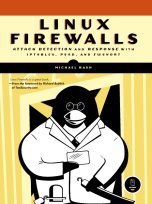Installing fwknop on Debian and Ubuntu
24 August, 2008
 Franck Joncourt has developed
Debian packages of fwknop and
fwsnort, and he has provided a set of installation instructions. I've tested
this procedure on an Ubuntu-8.04 system as well and it worked quite well.
Hopefully it won't be long before fwknop and fwsnort packages make it into the
official Debian repository.
Franck Joncourt has developed
Debian packages of fwknop and
fwsnort, and he has provided a set of installation instructions. I've tested
this procedure on an Ubuntu-8.04 system as well and it worked quite well.
Hopefully it won't be long before fwknop and fwsnort packages make it into the
official Debian repository.
To get the latest packages from dthconnex repository, you can add the following lines to your /etc/apt/sources.list file:
# cat >> /etc/apt/sources.list
deb http://dthrepo.podzone.org/debian/ sid main
deb-src http://dthrepo.podzone.org/debian/ sid main
Now, the following command will inform you that the public key related to the
dthconnex repository (a dedicated GPG key used for signing all packages) is
not available:
# apt-get update
To make it easy for users, a package known as debian-dthconnex-keyring
is available and can be installed with the following command:
# apt-get install debian-dthconnex-keyring
It will add the dthconnex key to your apt keyring, and you can verify this
as follows, and now you can run the apt-get update once again and the
key warning message should not appear anymore:
# apt-key list
[...]
pub 1024D/888B2140 2007-11-25 [expire: 2008-11-24]
uid DthConnex Repository (Unofficial Debian Repository) <debrepository@dthconnex.com>
Now, you can install fwknop (fwknop-server/fwknop-client) or fwsnort safely.
As packages distributed from the dthconnex repository are build from Debian GNU/Linux Sid for amd64/i386 architectures, if you need to backport them or build them for a different architecture, you can get their source like so:
# apt-get source fwknop-server